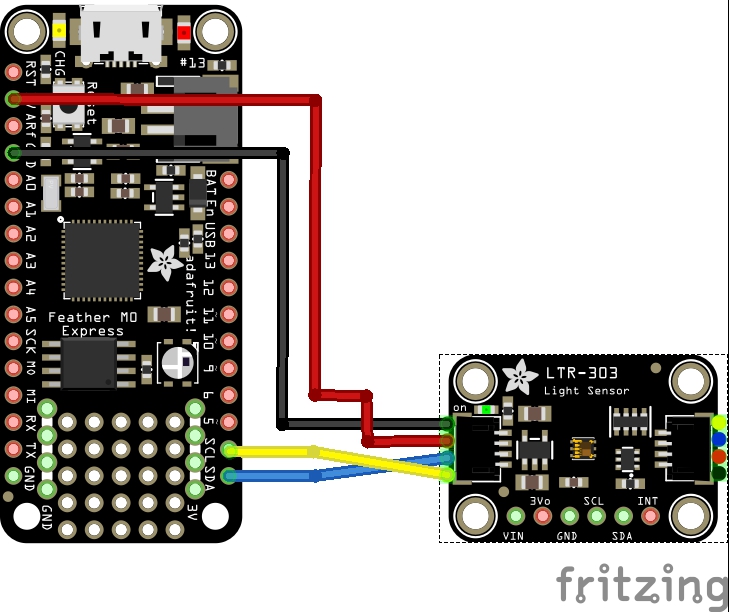In this article we connect a LTR303 Digital Ambient Light Sensor Sensor to an Adafruit Feather M0 running Circuitpython
Sensor Information
The LTR-303ALS-01 is a low voltage I2C digital light sensor [ALS] in a low cost miniature chipled lead-free surface mount package. This sensor converts light intensity to a digital output signal capable of direct I2C interface. It provides a linear response over a wide dynamic range from 0.01 lux to 64k lux and is well suited to applications under high ambient brightness.
It provides a linear response over a wide dynamic range from 0.01 lux to 64k lux and is well suited to applications under high ambient brightness. There are altogether six gain settings (1X, 2X, 4X, 8X, 48X and 96X) available for user to configure.
Features
I2C interface (Fast Mode @ 400kbit/s)
Ultra-small 6-pin ChipLED package 2.0mm(L), 2.0mm(B), 0.7mm(H)
Built-in temperature compensation circuit
Low active power consumption with standby mode
Supply voltage range from 2.4V to 3.6V capable of 1.7V logic voltage
Operating temperature range from -30C to 70C
RoHS and Halogen free compliant
Close to human eye spectral response
Immunity to IR / UV Light Source
Automatically rejects 50 / 60 Hz lightings flicker
Full dynamic range from 0.01 lux to 64k lux
16-bit effective resolution
Parts Required
The sensor you can pick up in the $6 price range – you can connect to the sensor using a standard header the classic dupont style jumper wire.
I used a Qwiic cable – since a few sensors seem to use these but this is optional
| Name | Link |
| Adafruit Feather M0 Express | Amazon link |
| LTR303 Digital Ambient Light Sensor | |
| Connecting cables | Aliexpress product link |
Schematic/Connection
I used the Adafruit LTR303 sensor and in this case used the Stemma connection
For the STEMMA QT cables, it uses the Qwiic convention:
Black for GND
Red for V+
Blue for SDA
Yellow for SCL
So color coded for ease of use, this layout shows a connection to the module
Code Example
I used Thonny for development
The following is based on a library, I copied the adafruit_ltr329_ltr303.mpy library for this device to the lib folder on my Feather M0 Express – https://circuitpython.org/libraries
This is the basic example that comes with the library
import time
import board
import adafruit_ltr329_ltr303 as adafruit_ltr303
i2c = board.I2C() # uses board.SCL and board.SDA
# i2c = board.STEMMA_I2C() # For using the built-in STEMMA QT connector on a microcontroller
time.sleep(0.1) # sensor takes 100ms to 'boot' on power up
ltr303 = adafruit_ltr303.LTR303(i2c)
ltr303.als_gain = 96
print("LTR-303 ALS gain:", ltr303.als_gain)
# ltr303.integration_time = 50
print("LTR-303 integration time (ms):", ltr303.integration_time)
# ltr303.measurement_rate = 500
print("LTR-303 measurement rate (ms):", ltr303.measurement_rate)
# Can put into stand-by mode at any time, for low power usage
# self.active_mode = False
# The LTR-303, unlike the LTR-329, can also generate an IRQ output
# The interrupt output can be enabled
ltr303.enable_int = True
# We can also change whether the polarity is active LOW (False) or HIGH (True)
# Default is LOW (False)
ltr303.int_polarity = False
# Then set the low and high thresholds that would trigger an IRQ!
ltr303.threshold_low = 2000 # interrupt goes off if BELOW this number
ltr303.threshold_high = 40000 # or ABOVE this number!
print("Interrupt thresholds:", ltr303.threshold_low, ltr303.threshold_high)
ltr303.int_persistence = 4
while True:
if ltr303.new_als_data_available:
# The sensor can get 'overwhelmed' by bright light if the
# gain isn't set right, in which case the data is invalid.
# We can check the data invalid first and toss out the reading...
if ltr303.als_data_invalid:
ltr303.throw_out_reading() # perform & toss out the reading
continue # try again next time!
# OR we can 'try' to do the read and get an exception if the
# data is invalid
try:
# If we're using `new_als_data_available` we should
# read both channels ONCE only! To do that use...
visible_plus_ir, ir = ltr303.light_channels
# this will get both channels at once! (It's also faster)
# Now we can do various math...
print("Visible + IR:", visible_plus_ir)
print("Infrared :", ir)
print("ALS gain: :", ltr303.als_data_gain)
print()
except ValueError:
# we can also check `ltr303.als_data_invalid` if we
# want, to verify that
print("Light sensor data invalid, trying again!")
time.sleep(0.1)
Output
Here is what I saw in Thonny REPL window
Links